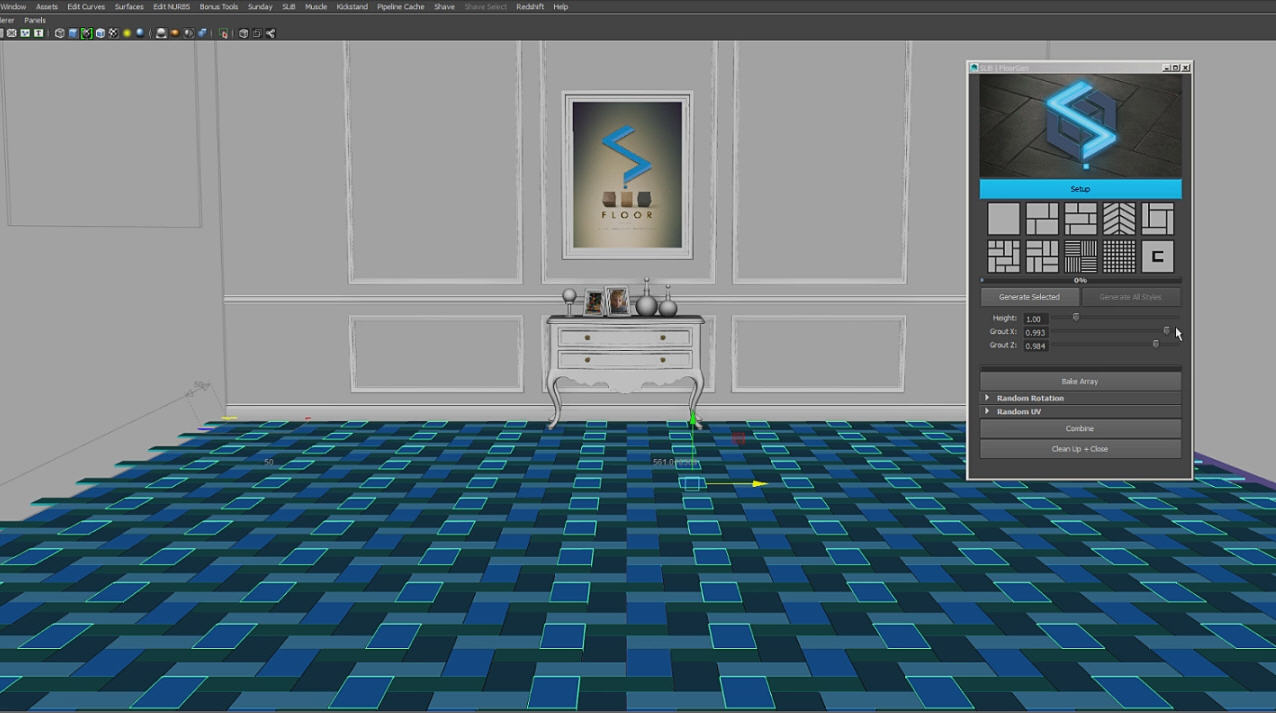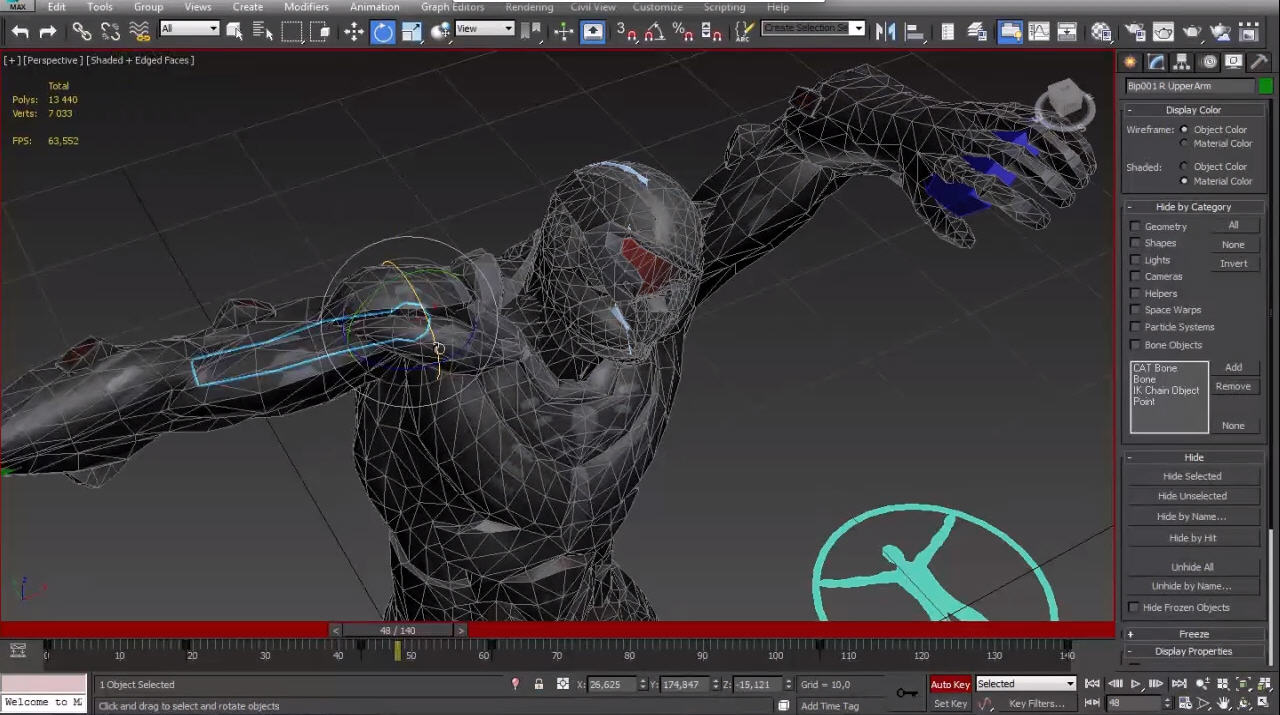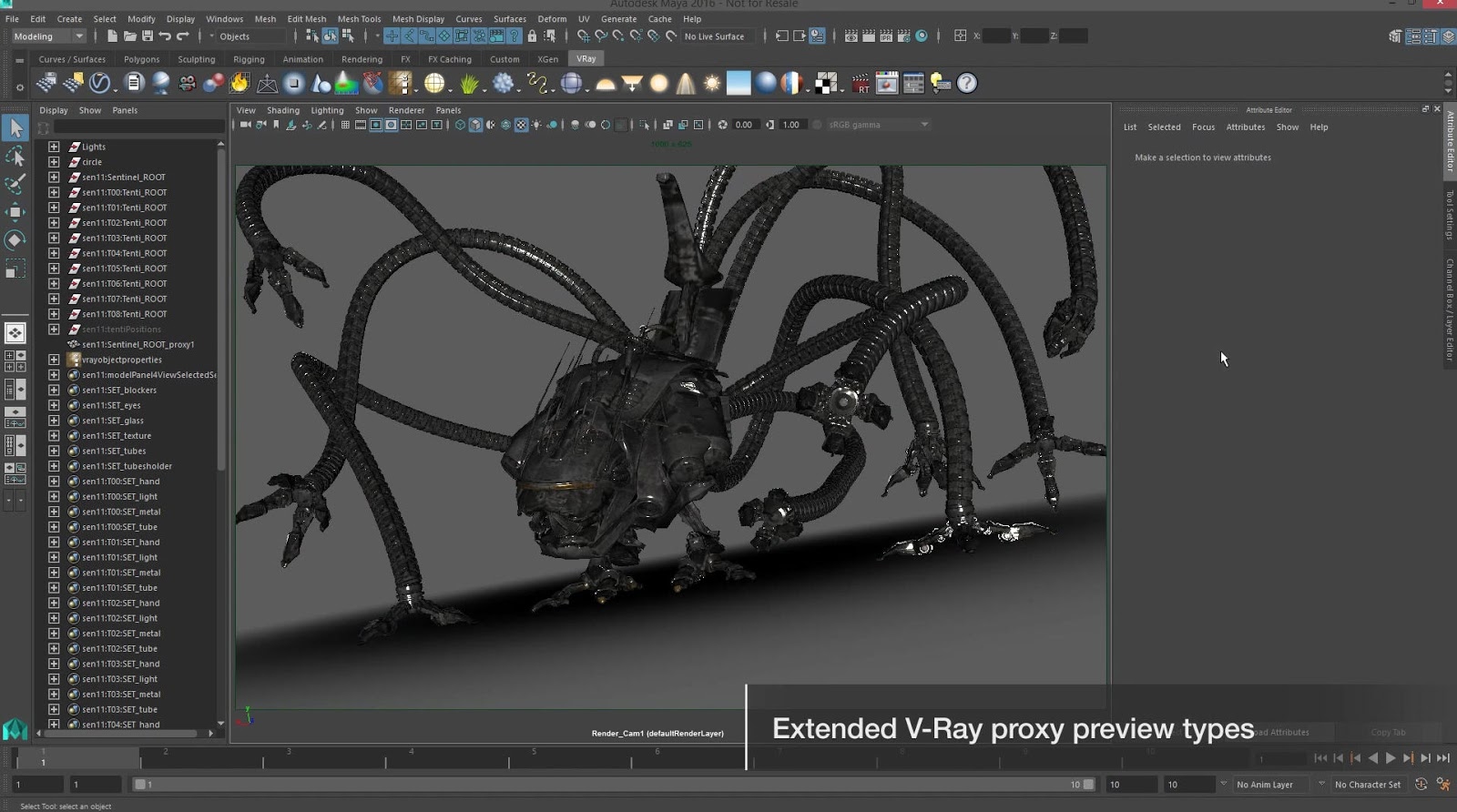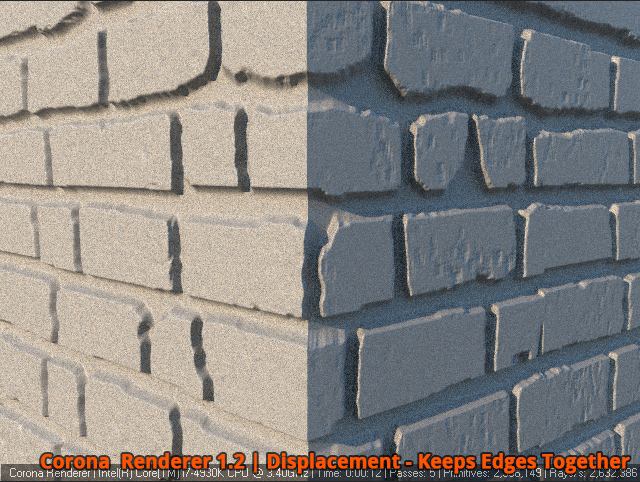>> See Also: MODO tutorial
ACS features:
- Easy visual resizing of animation controls to suit users tastes- Rigs work from a modular design where unnecessary parts can be easily removed (fingers, etc)
- Transportable, ACS rigs can be opened and animated on any system, even without ACS
- Configured to use advanced setups with IK/FK blending and Pole vector pinning.
- Options to use Aim or FK controllers on many joints with additional advanced control setups
- Detailed rigs provide animation control over the entire body including eyes and eyelids
- Spine setups have easy to use settings for customizing the joint behavior
- User controlled options to isolate arms, legs and head
- Pre-made hand controllers with Channel haul interface for finger bending and spreading
- Thoughtful pick walking setup allows users to easily select animation controls with only the keyboard
New ACS 2 features:
- Preset-based poses and actions library for storing and reusing animation data across scenes or even different characters- Poses and actions mirroring tools
- Retargeting support with the ability to animate over motion capture using both FK and IK rig controls (requires ACS 2 rig)
- IK/FK matching (requires ACS 2 rig)
- Squash and stretch controls for limbs and torso
- Bind mesh proxy mode for faster playback performance and the ability to pose a character with rig controls hidden
- Robust selection tools that make it easy to select various parts of the rig; supports MODO’s native item selection sets
- Animation tools for editing keys for either entire character, selected controls or selected channels only
- Dedicated Animate Palette increases animation efficiency
- Support for Mixamo’s rigged characters, which includes the ability to reuse characters’ proportions and weight maps
- Snapshot command for freezing a character’s current pose into a separate mesh layer
- Improved baking that supports baking multiple actions and custom naming schemes for the output skeleton
- Improved preview tools for creating animation previews with a minimum number of clicks
What is included with the ACS kit?
- One Biped Rig preset- Three Joint Influence presets (Hinge, Free and Roll Joint Influence)
- Two sample character models: Hero and Bolo (downloadable samples on the right hand column)
- Four sample scenes: Hiero Rigged, Bolo Rigged, Bolo Walkcycle Animation, Hiero Run Animation
- A set of example poses for Hiero and Bolo
- Online manual with over three hours of training material
Download:
Auto Character Setup 2 kit for MODO 801 SP4 or greater, MODO 901 here
More Modo Plugin [post_ad]