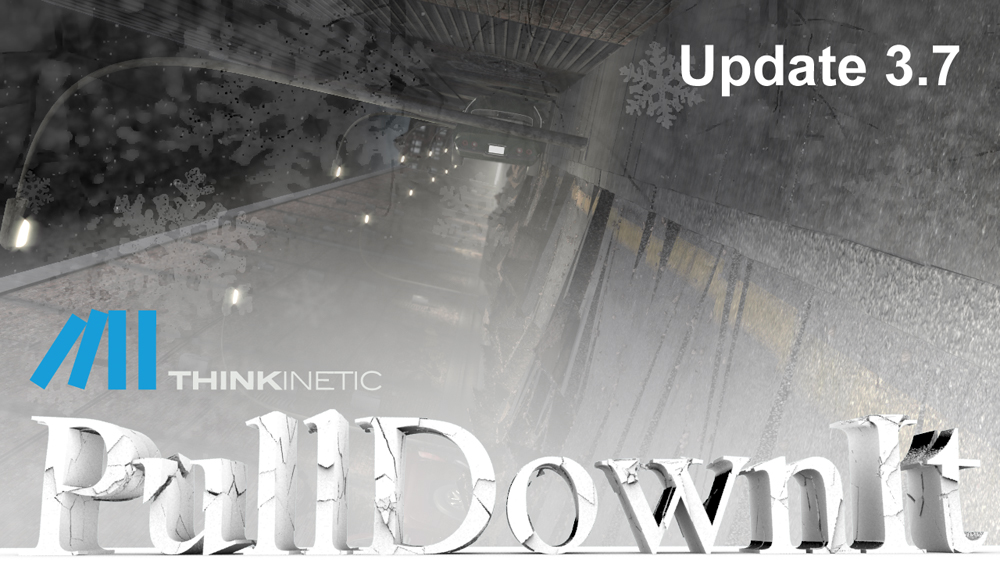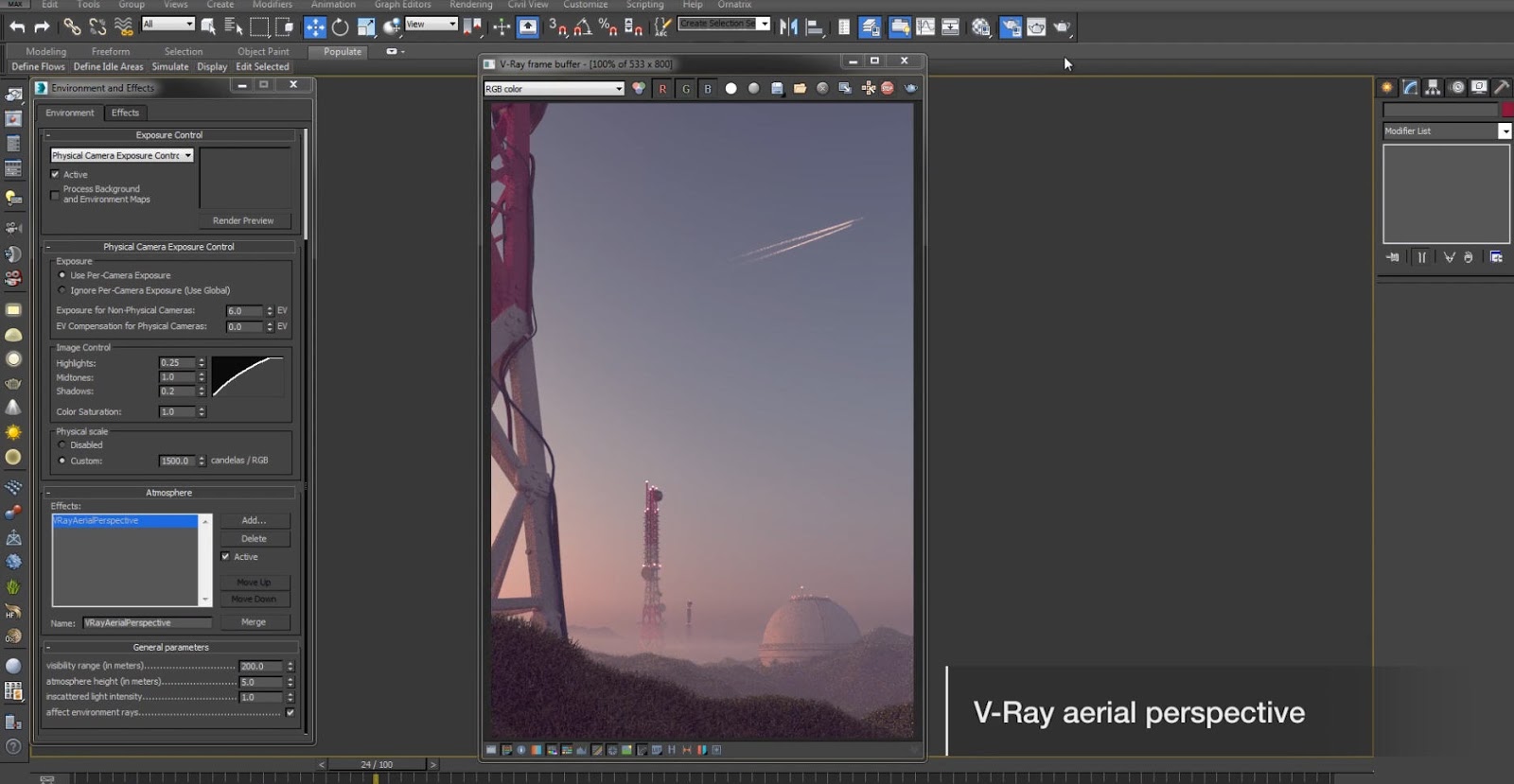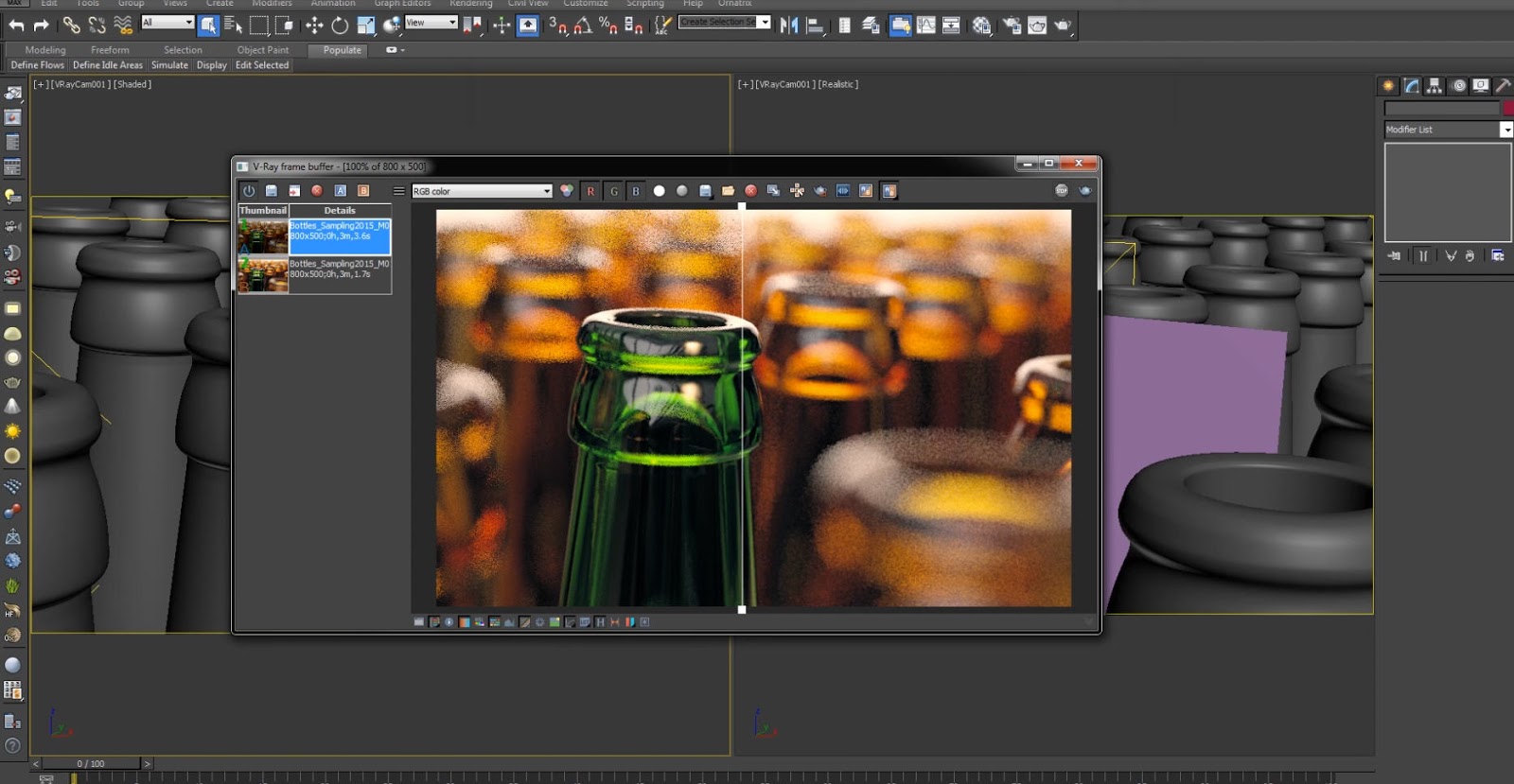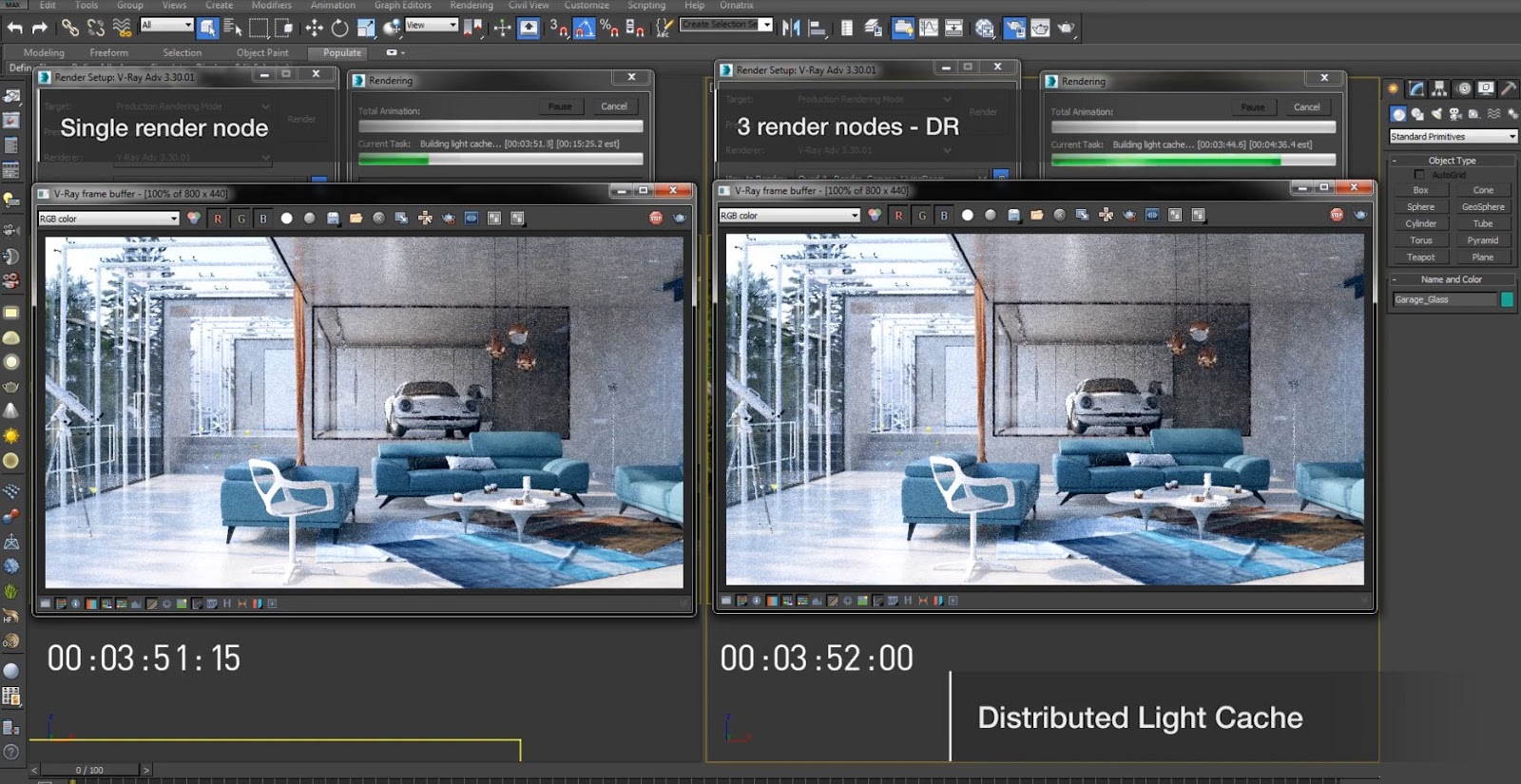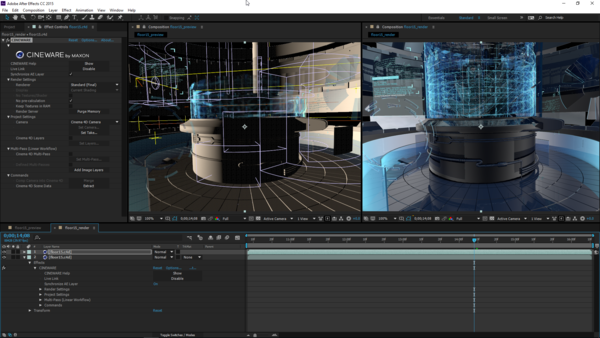[ #Vray #3dsMax ]Chaos Group has unveiled V-Ray v3.30.04 for 3ds Max 9 - 2016 and it's free upgrade
V-Ray v3.30.04 for 3ds Max Changes are:
- Adds initial V-Ray RT GPU support for VRayTriplanarTex
- Optimizes bitmap memory management in V-Ray RT GPU
- The VRayMtl 'Opacity mode' option default is now set to 'Stochastic'
- Enables pure Volumetric render mode with VRayVolumeGrid in V-Ray RT
- Implements VRayVolumeGrid support for nameless VDB channels
- Probabilistic volume sampling now overrides the GI particle mode shading in VRayVolumeGrid
- Adds a prompt to setvrlservice for administrative credentials
- Reduces V-Ray memory usage for light cache preview with high resolution images
- Closing the MAXScript DR settings window no longer opens the V-Ray Message Log window
- Fixes V-Ray crashes with animation and light cache with distributed rendering
- Fixes V-Ray hanging with tiled textures and very small texture memory limit
- VRayBlendMtl with a blank base mat in a Multi/Sub-Object material now casts transparent shadows
- The %os keyword in the V-Ray frame stamp now recognizes Windows 10
- Reduces V-Ray noise with Adaptive sampling and 'Sub-pixel mapping' enabled
- Reverts to V-Ray's render messages window in Max 2016
- Fixes incorrect VFB loading of compressed .vrimg files with compression ratios higher than 100%
- Fixes the VFB incorrectly receiving mouse clicks from other windows
- Adds V-Ray RT support for the ColorCorrection map 'Printer lights per' and exposure mode options
- Fixes dynamic geometry disappearing in V-Ray RT when rendering animations
- Fixes V-Ray RT clipping texture colors with environment and VRayLight dome lights
- Fixes a V-Ray RT crash if VRayExtraTex texmap changes during ActiveShade
- Fixes a V-Ray RT crash with Progressive sampler when the region is out of the image dimensions
- Shader linking in V-Ray RT now updates in Slate Material Editor during ActiveShade rendering
- Fixes V-Ray RT CPU memory usage in layered materials with opacity maps / fully transparent areas
- Optimizes V-Ray RT GPU memory usage for geometry instances' user attributes
- Portal lights no longer block shadows from other lights in V-Ray RT GPU
- Fixes V-Ray RT GPU ColorCorrection map HSL-RGB / RGB-HSL conversion to match production renders
- Texture mapping size and offset with 'Use real-world scale' enabled now work in V-Ray RT GPU
- Fixes overbright pixels with 'Inscattered light intensity' less than 1 in VRayAerialPerspective
- Fixes dark edges with rounded corners and Blinn/Ward/GGX BRDFs in VRayEdgesTex
- Fixes crash in V-Ray RT GPU when no input file is attached to VRayGLSLMtl/VRayGLSLTex
- VRayLensEffects bloom mode with 'Render element only' option no longer produces darker images
- Fixes changing VRayLensEffects params through MAXScript
- Fixes animated rendering of V-Ray proxies in 'Show full mesh' mode with applied modifiers
- Fixes VRayScannedMtl rendering transparent
- Fixes the VRayTriplanarTex Material Editor preview
- Fixes self-shadowing export of VRayVolumeGrid in V-Ray RT causing rendering slowdown
- Fixes incorrect position changes of VRayVolumeGrid with animated .vdb caches
- Fixes incorrect frame smoothing in VRayVolumeGrid
- Fixes Max hanging when rendering VRayVolumeGrid with render cutter
- Fixes VRayVolumeGrid cache files loading after completing a V-Ray RT / Standalone render
- Fixes a VRayVolumeGrid crash after repeated adding and removing of color gradient points
- Fixes a VRayVolumeGrid crash during GPU preview of fire in RGB mode with own opacity graph
- Fixes differences between GPU viewport preview and rendering of fire using VRayVolumeGrid
- Fixes flipped VRayVolumeGrid meshing with .vdb caches from Houdini
- Fixes VRayVolumeGrid 'Object XYZ' texture mapping / preview in mesh mode for the Surface texmap
- Removes noise on flat iso-surfaces produced by texmaps in VRayVolumeGrid
- Fixes rendering of speed channel from .f3d/.vdb caches in VRayVolumeGrid
- Fixes artifacts with grid-based self-illumination with DR in VRayVolumeGrid
- Mesh transformations are no longer ignored in ply2vrmesh with the -mergeVoxels option
- ply2vrmesh instancing reverted to disabled by default when converting Alembic files
- Fixes V-Ray scene converter script errors on converting Standard material with Strauss BRDF
- Fixes .vrmesh export of VRayProxy objects in 'Show full mesh' mode with modifiers
- The 'AA Quality' slider in V-Ray Quick settings now changes the 'Color threshold' of AA settings
Download
Download V-Ray v3.30.04 for 3ds Max 9 - 2016 Demo
here More Vray for 3dsMax Plugin [post_ad]