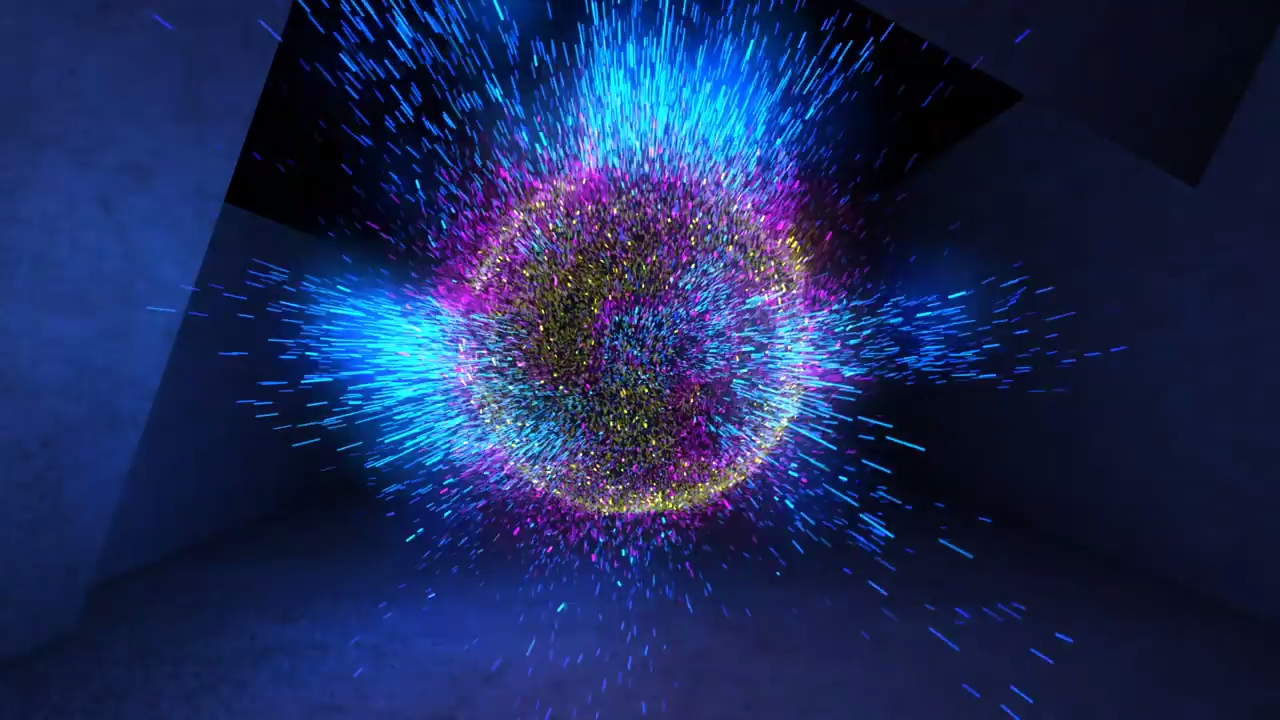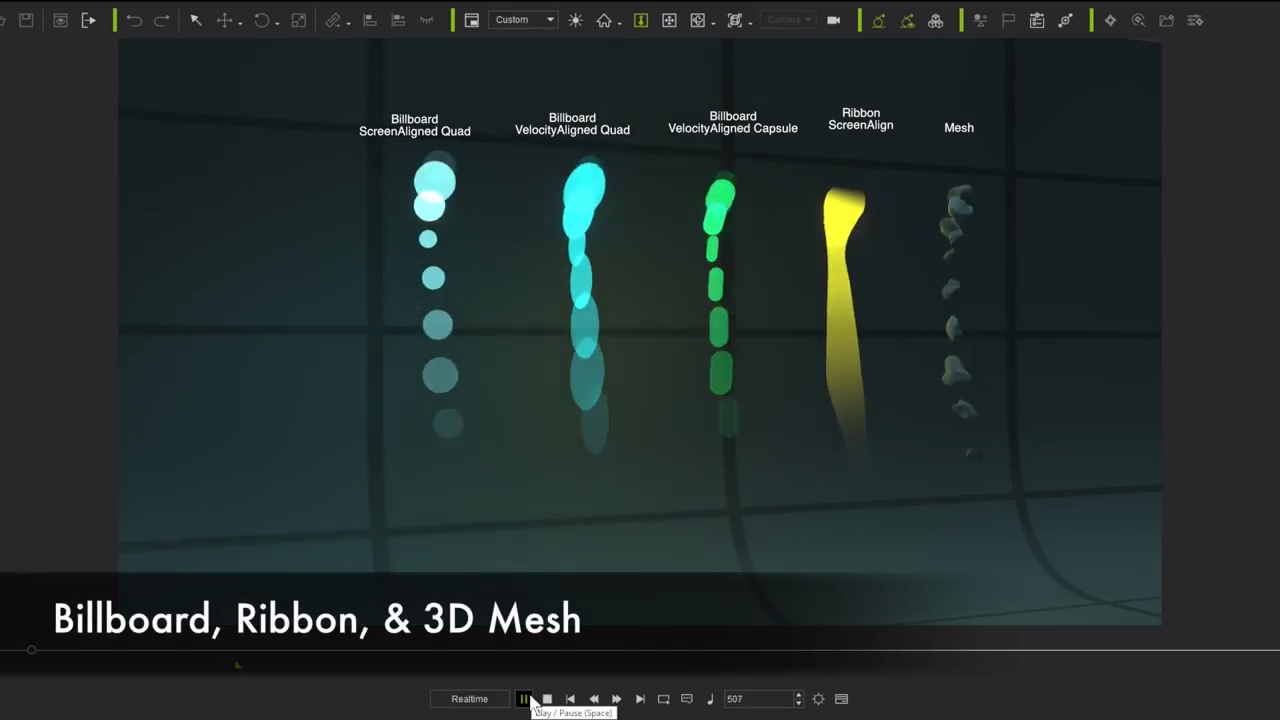[ #iClone #vfx #animaton #particles #Plugin ]Reallusion announced recently that it would be integrating
PopcornFX, particle effects technology software with
iClone, which is its real-time 3D animation software. The work-in-progress plugin is called ‘PopcornFX iClone Particle Plug-in, and it would be available for shipping in December.
You can take advantage of PopcornFX's 3D particle systems which include: Billboard, Ribbon, or Mesh to create any form of particles and bring your energetic particles to iClone, with the liberty to manipulate them with illumination control, rigid/soft body physics, and complete timeline editing. Also, you can save and reuse your own custom particle effects with other effects, or target objects.
FeaturesRealtime Particle illuminationGlobal Illumination (GI):
Transforms particles into dynamic light sources that naturally light up the scene.
Control the light bounce strength and times.
High Dynamic Range (HDR) Effects:
Manage particle bloom scale, tone maps, and exposure level, delivering sophisticated glowing strength.
Particle Physics - Emit, Collide, Bounce & AccumulateIntegrate PopcornFX particles with NVIDIA PhysX engine.
One-way Collision: Choose to bounce particles off from 3D objects, or accumulate them on their surface.
Two-way Collision: Use particle impulse to push away physics ready objects.
Free Editor & PopcornFX Import for Limitless ParticlesCreate brand new particle behaviors using the powerful script-based PopcornFX Editor.
Learn by samples, wiki, and free tutorials.
Directly load PopcornFX into iClone via the PopcornFX Plug-in.
Timeline Editing to Fine-tune Particle EffectsPrecisely control particle on/off, timing, scale, opacity, color, density, impulse, etc.
All Attributes have their own timeline tracks.
Users can set keys for each attribute.
Effects are grouped for easy track management.
Save & Reuse Custom ParticlesCombine several primary effects to form more complicated effects.
Save custom effects with your own attribute values and sampler data (mesh/texture/sound).
Attach particles to target objects, save them with props, accessories and characters.
Click
here to get more information on the plugin.
Pricing and availability
The plugin price hasn't been decided yet, but the PopcornFX editor is a free download for Windows while iClone 7 itself is available for 64-bit Windows 7 and above.
More iClone Plugin [post_ad]